THINKWISE AI-POWERED MODEL-DRIVEN DEVELOPMENT PLATFORM
Upcycler
Modernize Your Legacy Applications at Record Speed.
Upcycler
Is your legacy application running on RPG-AS/400, BASIC, Cobol, DB2, UNIFACE, ORACLE, PROGRESS, MS Access, Delphi or other outdated programming languages? The Thinkwise Upcycler transforms and imports business logic and data from your legacy application for instant re-use within the Thinkwise platform and providing data migration out of the box.
Your character-based screens, your mainframe application and your not supported applications are transformed to an N-Tier state of the art technology platform with a REACT user interface and ready for AI- Interaction.
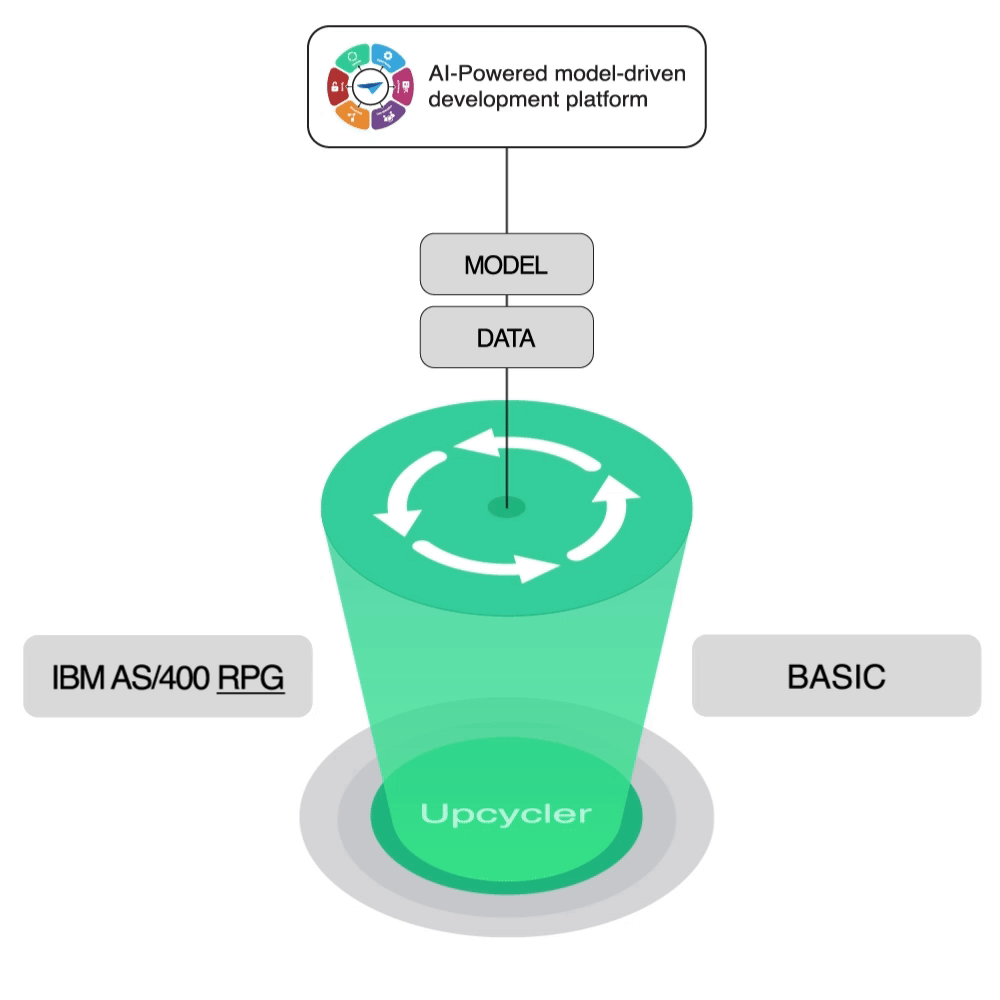
Depending on the technology and the available metadata, the extracted model already contains the tables, columns, references, and screen types. In many cases, there is even more information available. This can include what the menus look like, translations of screens, and in some cases existing code that can be ported over.
The Thinkwise Upcycler can also identify which parts of the existing software are no longer used and automatically remove them. This is especially useful when the application has become unnecessarily complex over the years. Finally, it automatically performs the data conversion to your new application.
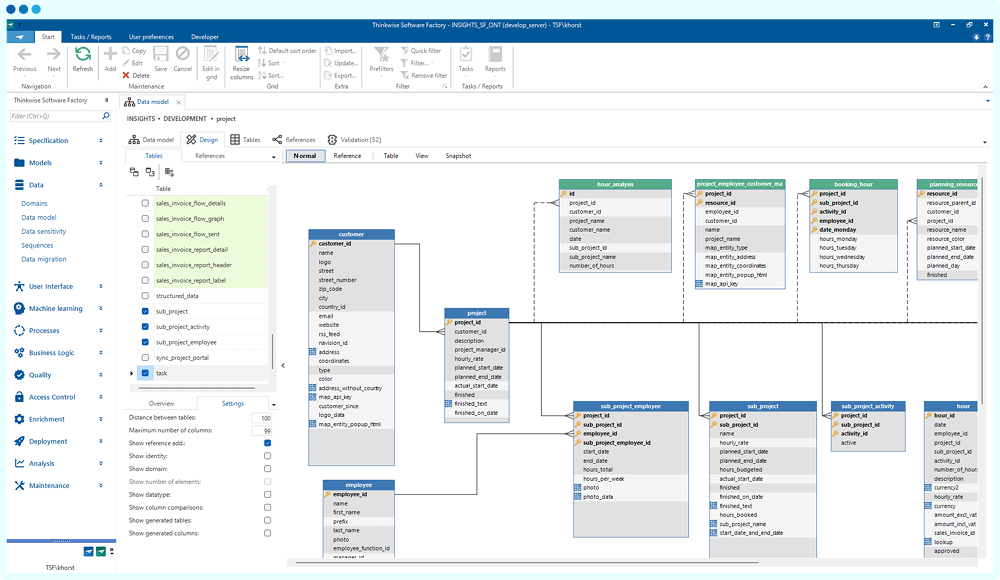
By using the Thinkwise Upcycler, you instantly create a low-code foundation for your new solution. This means the project starts from a solid – existing - map to quickly construct a new – functional – foundation in a new technology environment.
The AI-Upcycler for RPG
Digital transformation begins with breaking free from legacy systems. The Upcycler had already made that process faster and more predictable. But with the integration of artificial intelligence, modernization projects are now even 30 to 50% faster, largely automated, and carried out while preserving your existing business knowledge and logic.
The AI-Upcycler for RPG enables organizations to rapidly upcycle RPG code and screens, based on a DB2 database running on AS/400 or Power platforms, directly to the Thinkwise Platform.
The outcome: substantial time and cost savings, greater flexibility, and a scalable, future-proof IT environment.
With the AI-Upcycler, modernization is no longer a risky project but a manageable step forward.
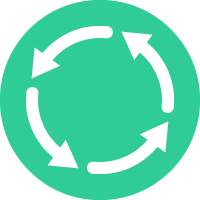
Step 1
Extract metadata for future use.
The first step is to extract as much meta-information and data as possible from the old application. Doing this at the start of the upcycle project will save you a huge amount of time later. The Thinkwise Upcycler extracts the meta-information and data from your current application and imports it into the Upcycler environment.
Step 2
Transform metadata into meta information.
The meta-information file is then imported into the Thinkwise Upcycler, which automatically transforms the meta-information from the legacy system to a new model in the Thinkwise Platform.
Step 3
Deploy decompressed data into the new application.
At this point, the database is deployed and the Thinkwise Upcycler transfers the compressed data to the deployed database. Next, the Service Tier is installed, and finally the Universal GUI. This completes the upcycling process and provides a state-of-the-art user experience on mobile, desktop, and web.
The functionality and the data that helped you to get where you are today are ready for a new life in a new application. After step three, you can make modifications and enhancements to your upcycled application (by adjusting the model in the Thinkwise Platform), where the Thinkwise Platform automatically handles the data conversion for you.
-
“When you fill a data model in the Thinkwise Upcycler, the user interface is almost ready to use straight away. This means users can have a look and give their feedback. That is a valuable addition compared to just drafting a requirements document”
Edwin Saan
Business Architect Royal Saan -
“Thinkwise already modernized our existing business software during the procurement phase. We got a new version of our existing application in a very short time, but completely modernized with a new database and instantly available for Windows Web, tablets, and smartphones”
Peter Lenferink
Director/Owner Manter International -
"Thinkwise demonstrated during the procurement phase that our business processes posed no problem for them. During the intake, they understood how our business processes worked in under 2 hours. This gave us confidence for the rest of the ERP project."
Johan den Hartigh
Cost & Revenue Controller W.E.C. Lines
The Thinkwise Upcycler can be used across over 50 technologies. Some examples include RPG, Cobol, Oracle, Uniface, and more. Have a look at our legacy technology overview for more information. Besides ‘outdated’ technologies, it can also be used for today’s technologies such as Salesforce and Microsoft Dynamics and other low-code platforms such as Bettyblocks. This is particularly interesting when the applications in these modern technologies have become too complex over time, and you need to move up to a development platform fit for size and complexity.
As the name suggests, the Thinkwise Upcycler is an integral part of the Thinkwise Platform, so that any user can also perform their own Upcycles. You can use predefined Upcyclers or modify an existing one, which can be a good starting point if you want to Upcycle multiple applications. All of the above comes with full support and training.
After the initial upcycle of your application, you can leverage the full power of the TW platform to further customize, enhance, and expand your application. The platform fully automates the data conversion from the legacy system to every new version, allowing you to continue using the old system if you choose to further develop the upcycled application first.
This depends on the legacy technology, but at the very least, it includes the data, and in many cases also meta-information related to business logic, user interface, processes, rights, and more.
Thinkwise is exploring the possibility of using AI to extract even more information by analyzing legacy source code.